Work with Workflow Assignment
Use the Workflow Assignment feature to assign workflows to agents, import workflow assignments from other assigned agents, and so on.
- An agent must be registered before you can work with the Workflow Assignment feature.
- You can assign up to 500 workflows (minimum workflow 0 – maximum workflows 500) to an Agent.
Assign workflow to an Agent
Here you will learn how to assign workflows to agents.
To assign a workflow to an agent:
-
In the menu, click Agents → Workflow Assignment. The Workflow Assignment page appears with the Agents tab selected by default.
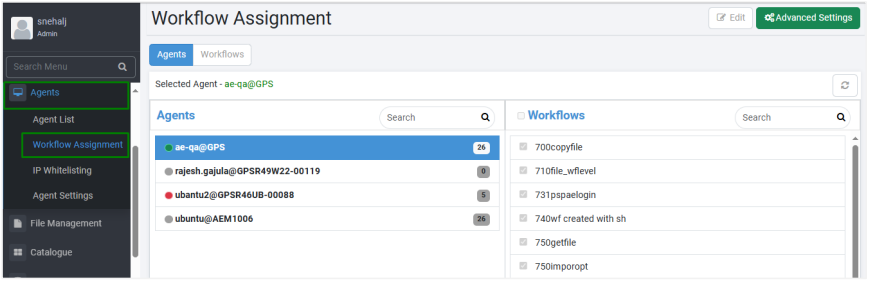
-
The Agents tab, displays list of Agents and Workflows.
-
Click Edit. The option to select the agent and the checkboxes to select the workflows become available:
- In the Agents column, select the agent to which you want to assign the workflows. The number against the agent indicates the number of workflows assigned to the agent.
- In the Workflows column, scroll or search for workflows that you want to assign to the agent. You can select multiple workflows to assign to the selected agent.
Note:- Similarly, click Workflows tab, and you can assign a workflow to multiple agents. The number against the workflow indicates the number of agents to which the workflow is assigned.
-
Click Save. The workflows are assigned to the selected agent.
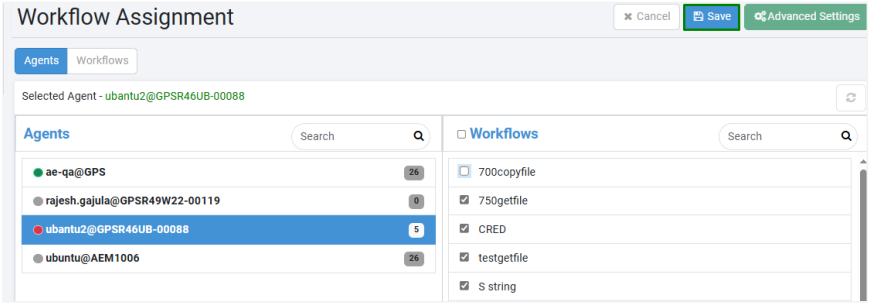
To again make changes to the assignments, click Edit.
Import agent assignments
Use the Advanced Settings feature to import agent assignments.
To import agent assignments:
-
In the Workflow Assignment page, click Advanced Settings. The Import Assignment dialog appears.
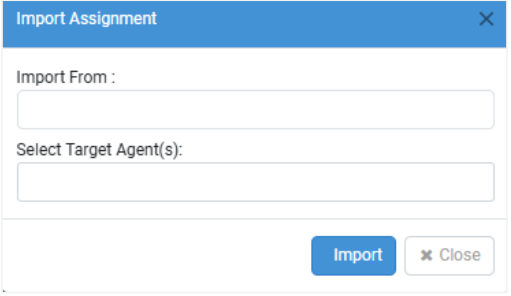
-
In the Import Assignment dialog:
- Import From: Select the agent from which you want to import the assignments.
- Select Target Agent(s): Select one or all agents to which you want to assign the imported assignments.
-
Click Import. The workflow assignments are completed successfully.
- Select all: Select all agents in the list.
- Deselect all: Clear the selection of all agents.
- Save: Save agent configuration.
- Reset: Clear all the selected details of the agent.