Work with Key Management
The Key Management menu allows you to manage tenant specific key.
Note:
The Key Management feature is available only if version 2.0 is selected by the System Administrator. For details, see System Administrator Guide.
To manage tenant key:
-
In the menu, click Key Management. The Tenant Key page appears.
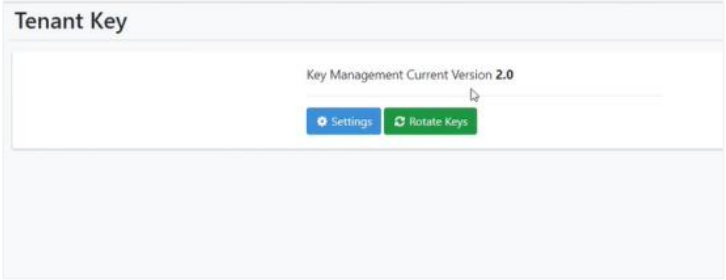
-
Click Rotate Keys. The tenant encryption key for the selected tenant is changed (rotated) immediately.
Note:The rotated encryption key will apply when the user modifies confidential data in the following features:
- Workflow parameters
- Workflow🡪Credentials
- Agents🡪Agent List
- Reports🡪Datasource
- Settings🡪SMTP
-
If you want to schedule the rotation of keys, click Settings. Select the Enable Key Rotation checkbox and enter the duration in days when you want the keys to rotate.
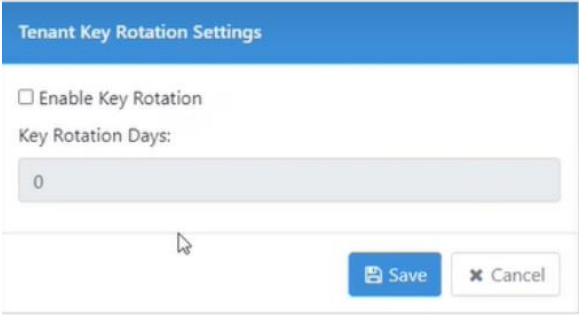
-
Click Save. The detail is saved.