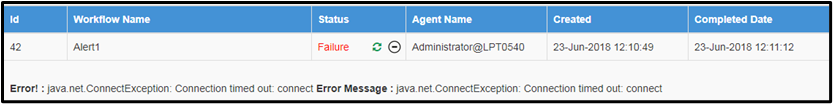Error Handling
This appendix describes Error Handling for IT plugins.
- Upon Successful execution of steps in Process Studio a workflow completes successfully and any output fields data is displayed.
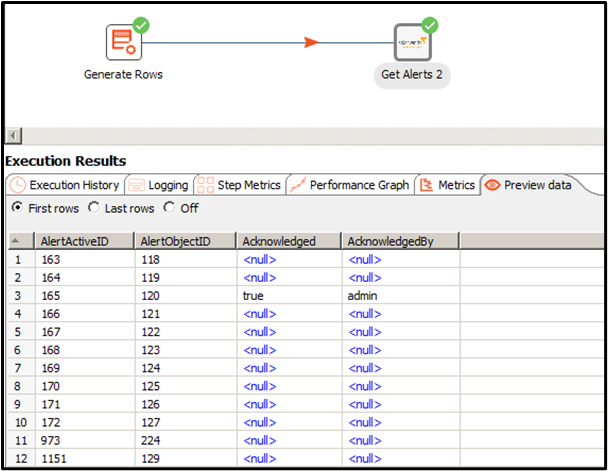
- In case any step fails the workflow aborts.
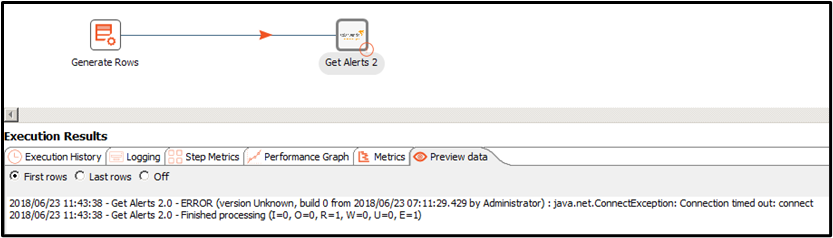
- On AutomationEdge the Error Message displayed is- Workflow detected one or more steps with errors.
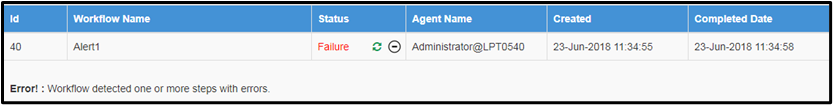
- To get the exact error message as displayed in Process Studio error handling needs to be done in the process studio workflow as shown below.
- Add two Set Workflow Result steps as seen below, one for workflow success and the other one for error handling.
- Now right click the IT Plugin step (Alert) and provide a name for Error Descriptions field (In this case ‘Error Message).
- In the Set Workflow Result Failure select this field, ‘Error Message’ from the Message drop down combo box.
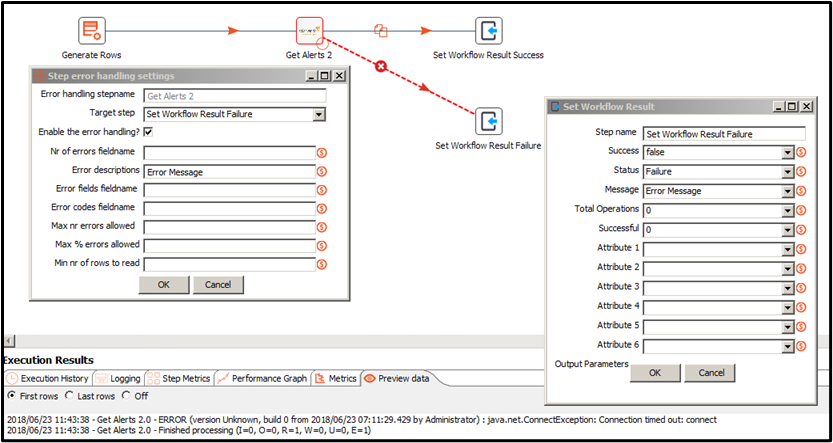
- If the workflow is now published on AutomationEdge and run, it displays the complete error message as shown below.