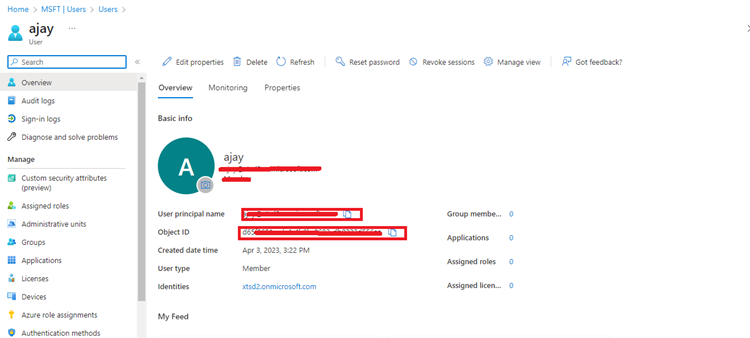Office 365: Get Email ID
- Login to Microsoft Azure with admin user.
- Open 'Manage Azure Active Directory'.
- Click on Manage -> Groups.
- Click on group to get email/ID.
- Copy the Group email/ID(Object id).
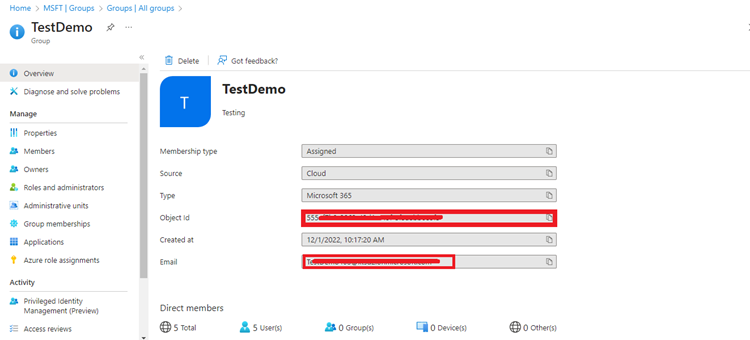
User email / ID
- Login to Microsoft Azure with admin user.
- Open 'Manage Azure Active Directory'.
- Click on Manage -> Users.
- Click on user to get email/ID.
- Copy the User principal name(email)/ID(Object id).