Export from UAT instance
Once a workflow works satisfactorily on the UAT instance, it’s usually uploaded on the Production instance. A workflow can be exported from the UAT instances and imported to Production (Enterprise/Subscription) instances. Export workflows on UAT instances as 'Verified' workflows to signify thorough testing on the UAT instance.
The exported workflow is self-contained, that is, it has all the .psp, .psw, and all the supporting files required for execution.
To export a workflow from the UAT instance:
-
In the menu, click Workflows -> Workflow List. The Workflows page appears.
-
Click the arrow next to Import. Click Export.
-
Select workflows from the list.
-
You have the option to enable Export as a Verified checkbox. Enable the Export as Verified checkbox to export the workflow as verified. This Export as Verified checkbox option is only available on a UAT instance. Hence, workflows present in the UAT instance only can be exported as 'Verified' workflows. Test a workflow thoroughly on the UAT instance before exporting it at ‘Verified’.
-
Import a verified workflow in the Production instance.
-
Select the workflows you wish to export by clicking on the check boxes. In this case, we have selected Sales Revenue.
-
Enable the Export as Verified checkbox. Click Export.
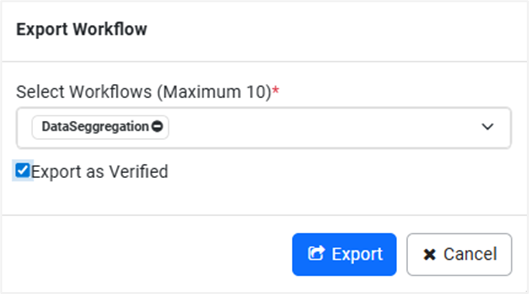
- Workflow Exported Successfully message appears. The process of exporting workflows from an UAT instance is complete.