Work with Consumption reports
You can generate DocEdge reports to track and analyze page consumption. These include reports for overall DocEdge usage, workflow-level page consumption summaries, and Process Studio page consumption details. Such reports help monitor usage trends and optimize resource allocation.
To generate Consumption report:
- In the menu, click Reports → Consumption. The Consumption page appears.
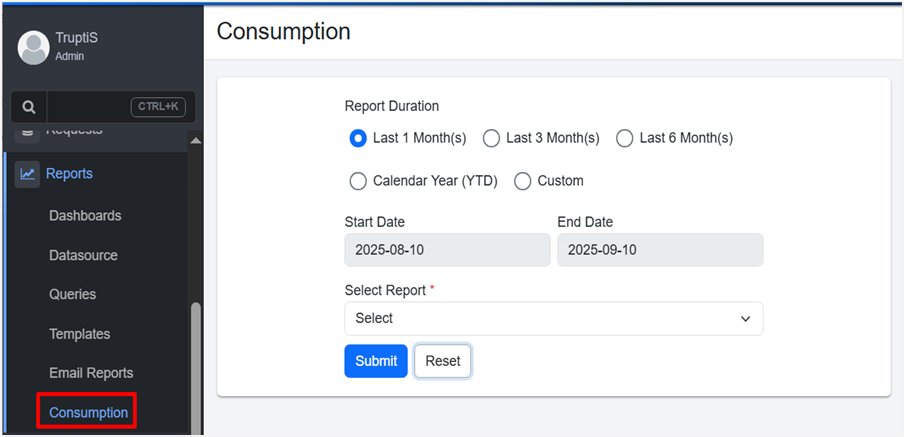
Figure: Consumption report page view
-
In the Report Duration section, select the duration for which you want to generate the report:
- Last 1 Month(s): Generate the report for the last one month.
- Last 3 Month(s): Generate the report for the last three months.
- Last 6 Month(s): Generate the report for the last six months.
- Calendar Year (YTD): Generate the report for the calendar year, including the current date and year.
- Custom: Generate the report for a specific period of days, weeks, months, or years.
In the Start Date and End Date fields, set the start and end date for generating the report.
-
In the Select Report list, choose the report you want to generate. The following reports are available:
- DocEdge-Pages Consumption Report
- Workflow DocEdge-Pages Consumption Summary Report
- ProcessStudio DocEdge-Pages Consumption Report
- Click Submit. The report appears.
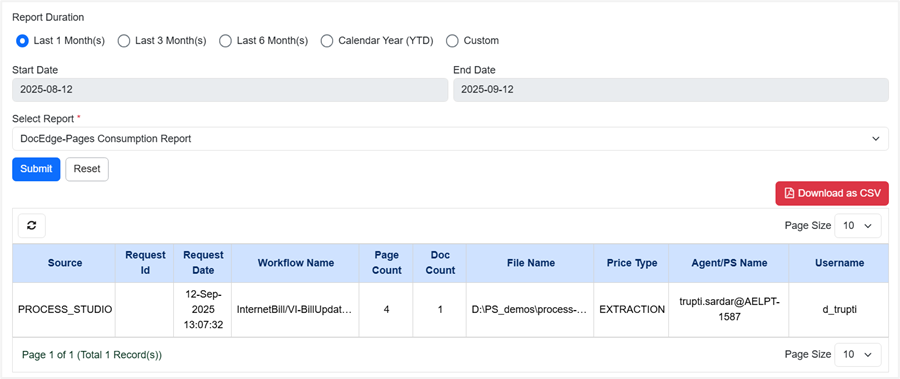
- View the following report details:
- For DocEdge-Pages Consumption Report:
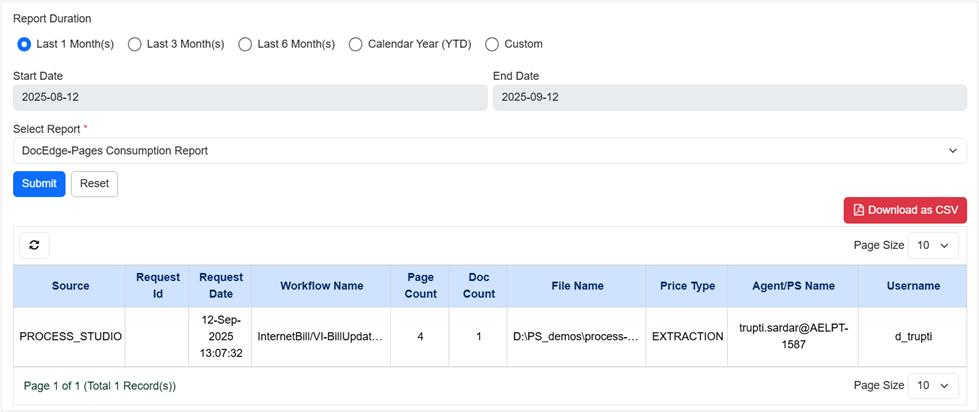
Figure: DocEdge-Pages Consumption Report view
| Column name | Description |
|---|---|
| Source | Displays the origin of the request (for example, PROCESS_STUDIO). |
| Request Id | Displays a unique identifier assigned to each request. |
| Request Date | Displays the date and time when the request was created. |
| Workflow Name | Displays the name of the workflow associated with the request. |
| Page count | Displays the total number of pages from which data is extracted. |
| Doc Count | Displays the total number of documents in the request. |
| File Name | Displays the name and path of the input file of the workflow. |
| Price Type | Displays the type of processing applied (for example, EXTRACTION). |
| Agent/PS Name | Displays the agent or process studio instance where the request was executed. |
| Username | Displays the name of the user who initiated the request. |
- For Workflow DocEdge-Pages Consumption Summary Report:
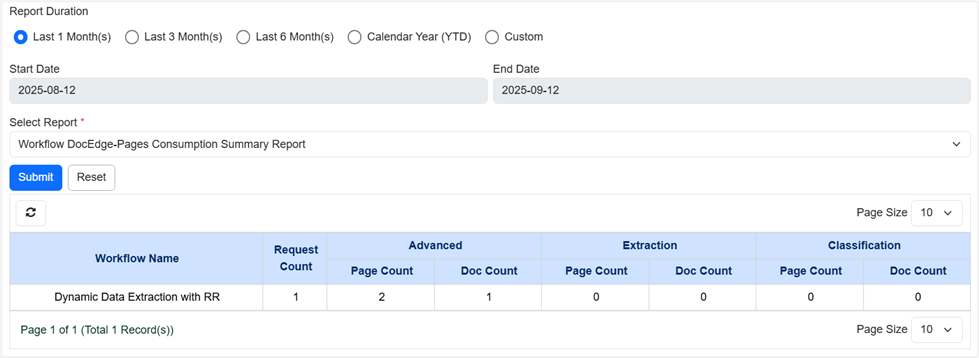
Figure: Workflow DocEdge-Pages Consumption Summary Report view
| Column name | Description |
|---|---|
| Workflow Name | Displays the name of the workflow. |
| Request Count | Displays the total number of requests executed for the workflow. |
| Advanced – Page Count | Displays the total number of page count consumed by the Plugin steps DocEdge: GenAI and DocEdge: Azure OCR. |
| Advanced – Doc Count | Displays the total number of documents processed by the Plugin steps DocEdge: GenAI and DocEdge: Azure OCR. |
| Extraction – Page Count | Displays the total number of page count consumed by the Plugin steps DocEdge: Get Value, DocEdge: Get Table, and DocEdge: Azure OCR. |
| Extraction – Doc Count | Displays the total number of documents processed by the Plugin steps DocEdge: Get Value, DocEdge: Get Table, and DocEdge: Azure OCR. |
| Classification – Page Count | Displays the total number of page count consumed by the Plugin step DocEdge: Classify Documents. |
| Classification – Doc Count | Displays the total number of documents processed by the Plugin step DocEdge: Classify Documents. |
- For Process Studio DocEdge-Page Consumption Report:
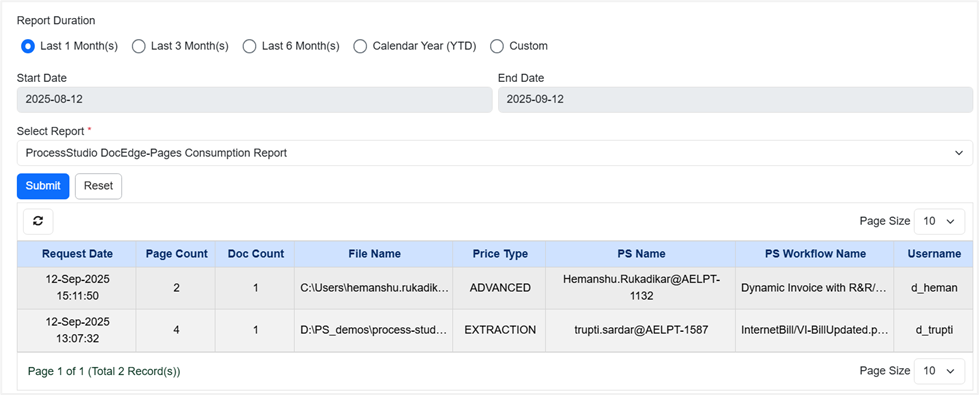
Figure: ProcessStudio DocEdge-Pages Consumption Report view
| Column name | Description |
|---|---|
| Request Date | Displays the date and time when the request was created. |
| Page Count | Displays the total number of pages from which data is extracted. |
| Doc Count | Displays the total number of documents in the request. |
| File Name | Displays the name and path of the input file of the workflow. |
| Price Type | Displays the type of processing applied (for example, EXTRACTION). |
| PS Name | Displays the agent or process studio instance where the request was executed. |
| PS Workflow Name | Displays the name assigned to the workflow in Process Studio. |
| Username | Displays the name of the user who initiated the request. |