Work with System Health
Checking system parameters is essential to monitor the performance, troubleshooting, system stability and resource allocation.In system health checkup you are able to see system parameters like CPU/Memory/Disk space, status of Database connectivity, ActiveMQ cluster, etc.
We have a thread that logs these parameters into the server's log file (health.log) every five minutes
System Health
Click on System health option in Menu. System Health page appears.
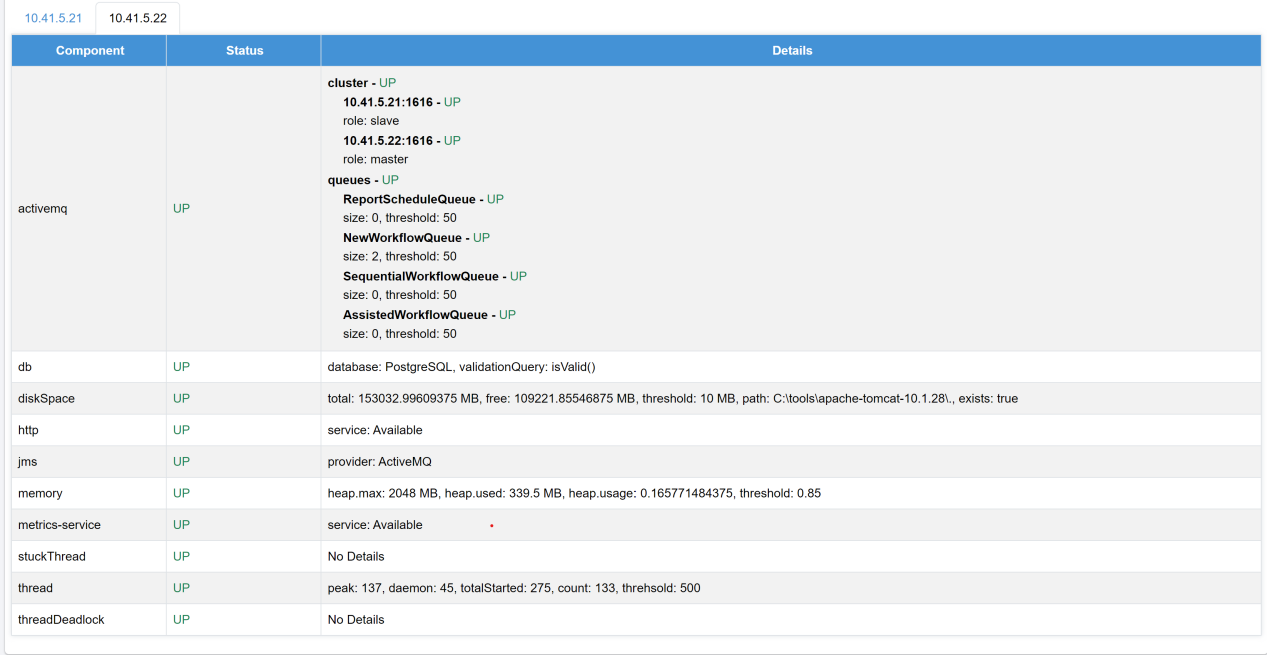
Figure 1.1 : System Health Page
Table 1.1: System Health Options
| Buttons/Text Box | Description |
|---|---|
| Refresh | Click to refresh the values in the table |
| Component | The components like activemq, db, disk space, http, jms, memory, stukThread, thread, threadDeadlocks are listed |
| System | Displays the status of the component |
| Details | Displays details of component Eg: database: PostgreSQL, validationQuery: isValid() |