Work with workspace
The Project Explorer lists the workspaces. Workspace is a collection of projects that includes workflows, processes, resources, and connections.
It is recommended to avoid creating workspaces in shared locations, as you may be unable to select workflow or resources in the Workflow Executor step or entry and publish the workflow in Process Studio.
The chapter includes the following topics:
Default workspace
When you start the Process Studio, the Open Workspace dialog appears with the default workspace. For example, ps-workspace.
Figure 12: Open Workspace dialog -- Use this as default checkbox
If you do not want the Open Workspace dialog appearing every time you start Process Studio, set a default workspace for the instance, and select Use this as default checkbox.
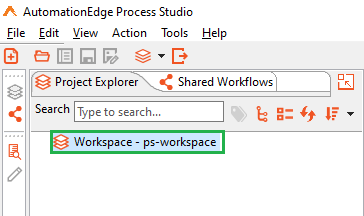
Figure 13: Default workspace
Create or switch a workspace
You can create a new workspace in the following ways:
- Create workspace when signing in to Process Studio.
It is recommended to avoid creating workspaces in shared locations, as you may be unable to select workflow or resources in the Workflow Executor step or entry and publish the workflow in Process Studio.
OR
- Switch workspace to open another workspace through Process Studio.
To create a new workspace:
-
In the Open Workspace dialog, click Browse and select the folder path to create a new workspace, as you sign in to Process Studio for the first time.
-
Click Launch, Process Studio opens, and the workspace name appears in the Project Explorer.
Figure 14: New workspace
tipTo launch the already selected workspace every time you sign in to Process Studio, select Use this as default.
To switch workspace:
-
Open Process Studio and click File. The menu options appear.
Figure 15: File menu🡪 Switch Workspace
-
Select Switch Workspace. The Open Workspace dialog appears.
-
Click Browse, and select the new folder path that you want to open as the workspace in Process Studio. Process Studio restarts and opens with the switched workspace.