DocuSign
Use the DocuSign plugin steps for performing various actions on documents and envelope in DocuSign.
For generating DocuSign refresh token, see Appendix: DocuSign: Generate Refresh Token
Prerequisites
- DocuSign Account
- Login details: Secret Key and Refresh Token to authenticate to DocuSign.
- Generate Secret Key user’s must-have DS Admin permission.
- Provide access (whitelist) to the following URL through your firewall and network, https://account-d.docusign.com/.
References
- https://developers.docusign.com/platform/auth/authcode/authcode-get-token/
- Use the following when adding a recipient to an envelope: https://developers.docusign.com/docs/esign-rest-api/reference/envelopes/enveloperecipients/
-
Supported file types: .doc, .docm, .docx, .dot, .dotm, .dotx, .htm, .html, .msg, .pdf, .rtf, .txt, .wpd, .xps, .bmp, .gif, .jpg, .jpeg, .png, .tif, .tiff, .pot, .potx, .pps, .ppt, .pptm, .pptx, .csv, .xls, .xlsm, .xlsx.
-
DocuSign recommends that you do not add files larger than 25MB to an envelope. Depending on the recipient’s internet connection, large files might affect signing performance.
-
DocuSign has not imposed a limit on the number of files that can be added to an envelope. However, as with file size, envelopes with a large number of files might affect signing performance.
-
For signer-uploaded attachment files, DocuSign supports files sizes up to 25MB for an envelope.
-
There is a file size limit of 5MB for attaching completed documents to emails sent by DocuSign to recipients when an envelope is completed. If the completed documents are greater than 5MB, the email still provides a link to the documents on the DocuSign system.
-
There is a limit to a call rate of 1,000 API calls per hour per account. If the API call rate limit is reached, you will receive an exception for each call until the start of the next hour (this can be up to 60 minutes). The exception message states: “The maximum number of hourly API invocations has been exceeded” (error number 207).
-
If you have opened Sender View of the template, you are updating through this step in DocuSign, then that template will be locked. You will see an error message, ‘The user is not the owner of the lock. The template is locked by another user or in another application.’ To resolve the issue, you must Save and Close the template from DocuSign.
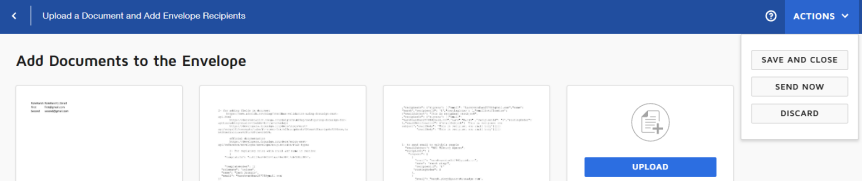
Common button actions
The following action buttons are available in all steps:
| Button name | Description |
|---|---|
| OK | On Click of this button the field values are checked. If any required field values are missing, then it displays a validation error message. If all the required field values are provided then it will save the field values. |
| Cancel | On click of this button, it will cancel the window and does not save any values. |