Delete Record
Description
Salesforce (REST): Delete Record step deletes a single Salesforce record.
References:
API – Delete Record: https://developer.salesforce.com/docs/atlas.en-us.api_rest.meta/api_rest/dome_delete_record.htm
Connection – Salesforce
| No. | Field Name | Description |
|---|---|---|
| 1 | Step Name | Name of the step. This name has to be unique in a single workflow. |
| Connection | ||
| 1 | Instance URL | Specify the instance URL of Salesforce instance. This field is mandatory. |
| 2 | Consumer Key / Client ID | Specify the connected app’s consumer key which is found on the connected app’s Manage Connected Apps page or from the connected app’s definition. This field is mandatory. |
| 3 | Consumer Secret / Client Secret | Specify the connected app’s consumer secret, which can be found on the connected app’s Manage Connected Apps page or from the connected app’s definition. This field is mandatory. |
| 4 | Refresh Token | Specify a Refresh Token to obtain a new Access Token. This field is mandatory. |
| 5 | Test Connection | Click to verify whether the connection is established or not. Note: Test Connection will only work with static (hardcoded) values and environment variables. It will not work for the previous step fields. |
Input Tab – Delete Record from Salesforce
| No. | Field Name | Description |
|---|---|---|
| 1 | Module | Select the module name from which to delete the record. This field is mandatory. |
| 2 | Get | On click of this button, if the connection is successfully established, it populates the list of module names on the Salesforce instance. Note: Get button will only work with static (hardcoded) values and environment variables. It will not work for the previous step fields. |
| 3 | Record ID | Specify the record ID of the record you want to delete. This field is mandatory. Note: Record ID can be found in the URL as shown in the following examples: a. Incident: 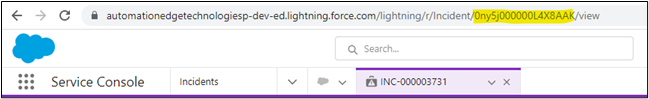 b. Account: 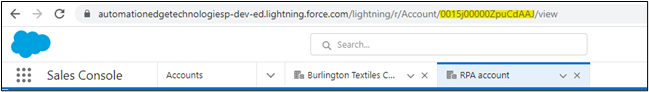 |