Windows
Windows plugin has been designed to perform actions on a Windows machine. Compatibility: Windows 7, Windows Server 2008
Prerequisites:
• Enable WinRM Protocol and set trusted host list value to * on local as well as target system, refer Appendix 6: Power Shell Remote Connection. • WMI access on local and target machine (Required for Windows: Create Event Log, Restart Machine and Shutdown Machine steps). This is discussed below. • PowerShell version 5 and above. This is discussed below.
Following are the steps to provide WMI access on local and target machines.
- Under Control Panel click Windows Firewall
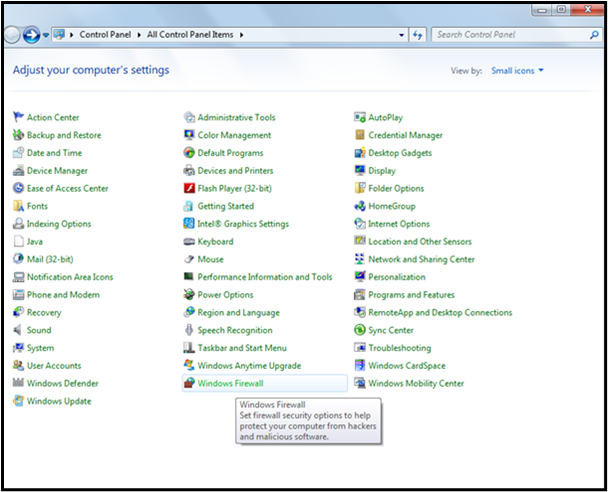
- Click the link – Allow a program or feature through Windows Firewall.
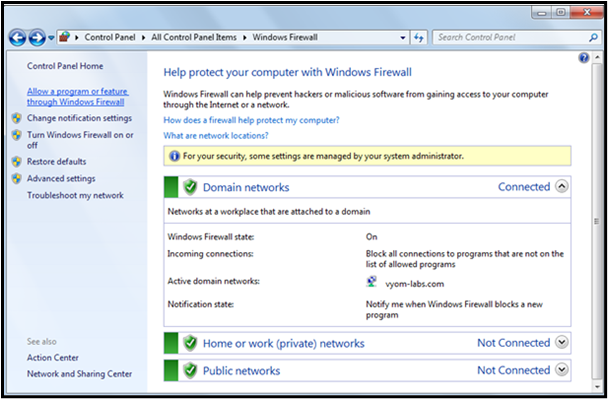
- Enable to allow Windows Management Instrumentation (WMI) at all levels as shown below.
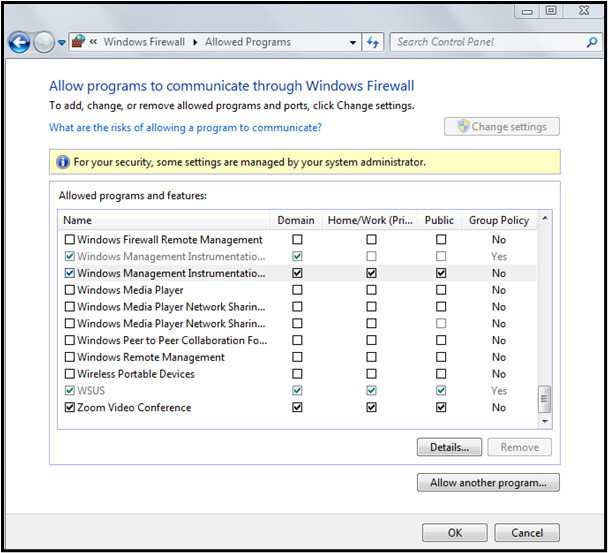
Following are the steps to setup Power Shell version 5 or above, A. Set PowerShell Execution Policy:
- Open PowerShell command prompt in Run as administrator mode (Go to Start-> Search PowerShell -> Right Click on Windows PowerShell -> Click Run as administrator option)
- Change execution policy of computer to allow running PowerShell scripts by using below: command: Set-ExecutionPolicy unrestricted –Force
- Check if execution policy is changed by using below command: command: Get-ExecutionPolicy
B. Updating PowerShell Version:
- Download Windows Management Framework from below url: (to update to Windows PowerShell version 5.1or higher) https://www.microsoft.com/en-us/download/details.aspx?id=54616
System requirements:
- WMF 5.1 requires Microsoft .NET Framework 4.5 or above. You can install Microsoft .NET Framework 4.5 or above by following the instructions at Installing the .NET Framework.
- Use a 64-bit version of Windows.
- Need to restart machine once “Windows Management Framework 5.1“installation is completed.
Note: Open PowerShell by right clicking and select Run As Administrator
- Check if PowerShell version is updated to 5.1 or higher using below command: Command: $PSVersionTable
Expected output:
| Name | Value |
|---|---|
| PSVersion | 5.1.14409.1005 |
| PSEdition | Desktop |
| PSCompatibleVersions | 1.0, 2.0, 3.0, 4.0... |
| BuildVersion | 10.0.14409.1005 |
| CLRVersion | 4.0.30319.42000 |
| WSManStackVersion | 3.0 |
| PSRemotingProtocolVersion | 2.3 |
| SerializationVersion | 1.1.0.1 |